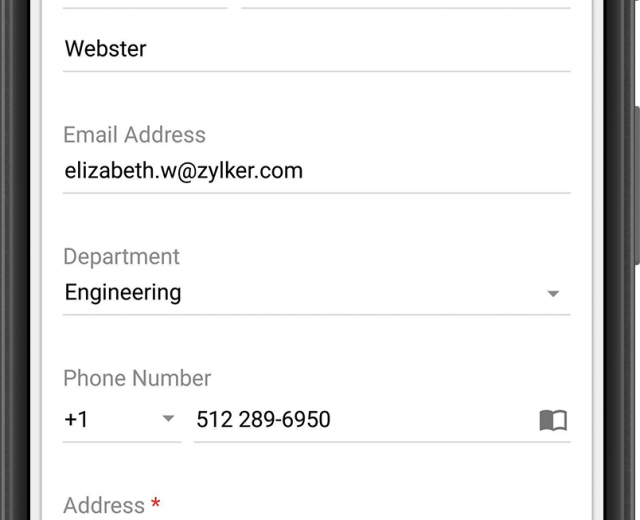Forms are an integral part of your day-to-day business activities – they help you collect data and organize the data to make corresponding analysis. From collecting names for an online webinar to collecting data on prospects interested in your new product – you’ll always have a need for forms for your business. You might have experimented with different form types – perhaps some were difficult to use or they didn’t allow you enough creative freedom to design interactive forms.
Zoho offers a one-stop form-creating product as part of its Zoho creator tools. In this piece, we’ll walk you through the amazing features of Zoho Forms, why you should consider using Zoho Forms for your business, and how to get started.