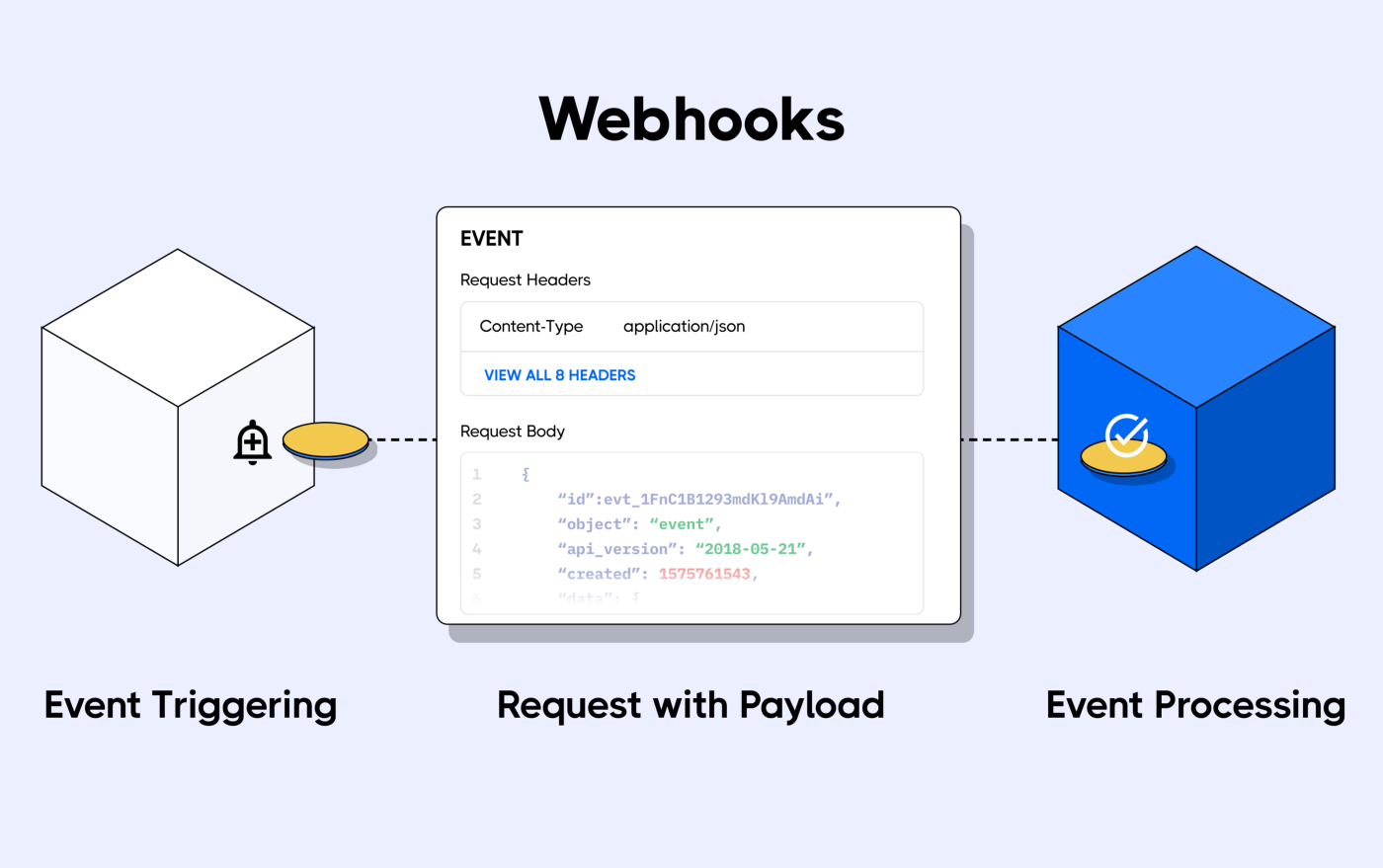What Are Webhooks?
In technical lingo, webhooks are HTTP callbacks that are set off by specific events in a software system. In simpler terms, they’re essentially a means of communicating instructions from an originating system to a destination system.
Another cool thing about them is that the communication works on an automatic mechanism such that a defined event in the originating software sets off notification in the destination software.
Another cool thing about them is that the communication works on an automatic mechanism such that a defined event in the originating software sets off notification in the destination software.