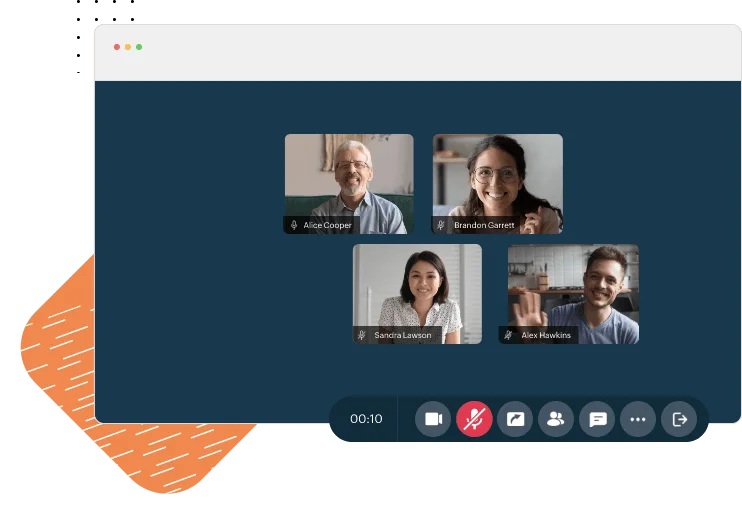Zoho Meeting will meet your needs regardless of the stage you are at as a company. If you’ve reached the stage where your operations are organized and internal processes fine-tuned, you’ll find the scheduled meeting feature a goldmine.
Through it, you can create processes that allow you to hold your meetings as and when due, thus communicating that you value the time of your employees and team members. Scheduling meetings on the Zoho Meeting platform means all team members are aware of the meeting beforehand and can think ahead, thus able to make meaningful contributions.
If you’re a startup company, you might not have fully fine-tuned your internal processes as a lot of things are happening at the same time. However, Zoho Meeting’s got you covered! When you need to respond to some emergency or jump on an urgent meeting, the instant meeting feature allows you to set up a meeting in a matter of seconds. You can then easily share the link through an email, SMS, or chat.
Online meetings are sometimes apprehensive, especially when others are running late. When you’re not sure of those that will attend a meeting, this will be a regular experience.
However, you can prevent this with Zoho Meeting, as it helps you collect feedback about the meeting before it starts. With this, you get to know those that you are expecting and those that won’t able to make it. This can provide crucial information for you to modify your plan to suit the expected participants. You can also send reminders with the software to your confirmed attendees. That reminder can make all the difference and you don’t have to do it manually as Zoho Meeting allows you to automate them.
The reality of today is that we have a mob of software tools and notifications that are tugging to have our attention. This is why you can’t be too meticulous with accessibility. Who says your meeting link has to be inside an email that probably has 500 other emails piled on top of it?
Cut through all the noise by allowing your team members to join meetings right there on your organization’s website, using the Zoho Meeting embed feature. This way, you’re taking the meeting to them where they frequently visit. By simply inputting their email, they can join the meeting.