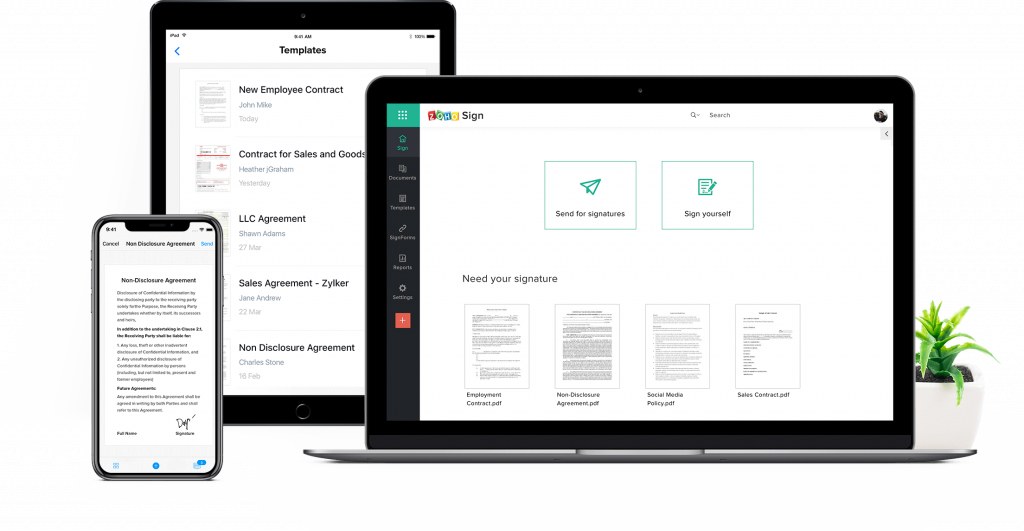Document signing borders on legality, therefore every effort to prove credibility matters. In a world where people are still insecure about the reliability of digital signatures, you can’t overlook the importance of branding and customization. On a similar note, internet fraud has also turned people into a walking bag of paranoia so it’s important to explore every chance to show that your business is authentic.
With the customization features on Zoho Sign, you have this covered. You can infuse your documents with attributes that extend across different aspects of physical appearance, such as imprinting your brand logo, using your brand color for the documents, among other brand attributes. You can also customize the content of your emails, make email signatures, and customize your email buttons using Zoho Sign.
It should be noted that you don’t have to create these elements from scratch if you are not up to it. There are various templates that come with the software that you can choose from and modify to suit your preferences.
Interoperability is another vital factor that has to be addressed before mass adoption is realized. Interoperability serves as a bridge between traditional document processors as well as modern tools and it is the way to prevent the isolation of digital signature tools. When it’s easy for you to combine other digital tools with the software you use for digital signatures, you can tap into the reach of traditional tools while leveraging the innovation of modern tools.
Zoho Sign approaches this with novelty by allowing you to integrate the app with other software tools in the document processing industry as well as productivity tools. Therefore, you can integrate Zoho Sign into your Zoho apps such as CRM, Books, Checkout, Forms, and others. If you have been using Microsoft apps, you can integrate with Microsoft365, OneDrive, and Outlook, among others. While you can have integration with Google Workspace for Google Apps, you can also explore integration with cloud storage platforms, other integration platforms like Zapier, and digital signature and identity providers.
Opting to work with a tried and tested Zoho Partner like QuakeCinch means you get this integration from the get-go. We will take a holistic view of your existing tech stack to uncover how Zoho Sign fits into your overall operation system.