If you pay for forms software, you want your own look n' feel and custom access domain URL
Zoho Forms is a very popular software by itself and within the Zoho One bundle. You need to gather customer data from different channels. A webform is one of the most popular to gather customer data. Whats one of the biggest things you can do to convey that your Zoho forms are trustworthy to enter in their sometimes personal and private information? Well, that would be to have a custom forms with a comapny branded URL. Put yourself in your customers shoes, if they are taken to a form being hosted on https://forms.zoho.com, they may be a little hesitant about entering information.
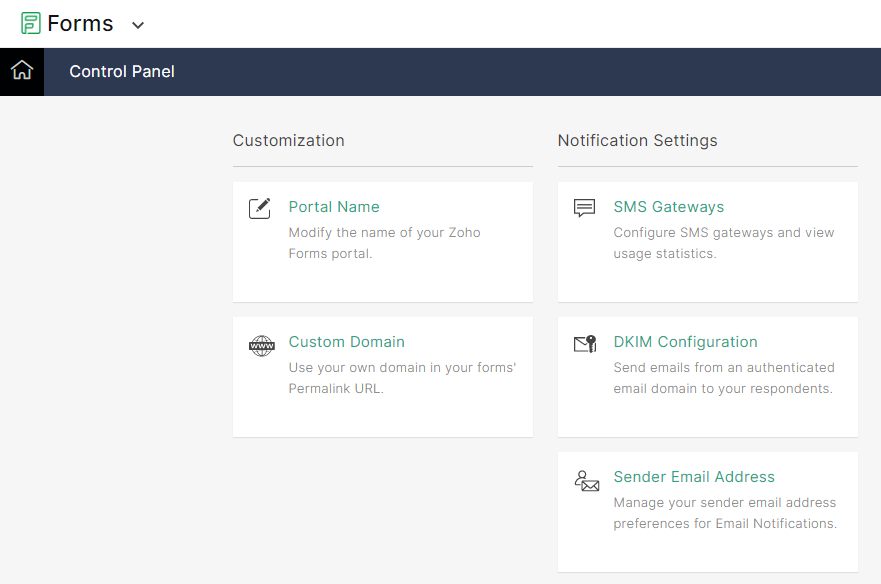
If its a small form for newsletter subscriptions, thats fine. But, what if it is a private intake or onboarding form? People may even reach out to your customer support asking if it’s safe to submit on this Zoho Forms URL (“Just wanted to make sure this was you”). Another benefit to using your own Zoho Forms branded URL is when you send emails with links to your forms. While no reputable email provider would classify your email as spam with the default https://forms.zoho.com URL by itself, the email providers add up message characteristics and if you have a link pointing to a domain different than the sending email domain, you may get points added to your “Possible Spam” score. What about email notifications from the Zoho Forms product. When you are sending acknowledgement and notification emails for a web form submission that has been received and successfully processed, you do not want the email to come from notifications@zohoforms.com, you want it to be from your company’s domain name.
Make branding Changes In The Zoho Forms Control Panel
You’ll need to get familiar with launching the Zoho Forms control panel to make these branding changes. The control panel is launched by clicking your avatar picture in the top right of your Zoho Forms product, and clicking “Control Panel”. A webpage like the one above will open giving you access to make the changes are about to discuss.
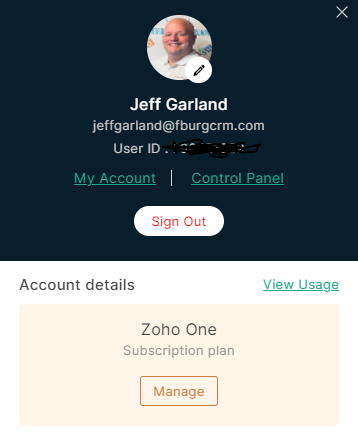
Branding Your Zoho Forms Portal Name
The portal name is most noticeable in your URL. Whether you go with default http://forms.zoho.com or with a custom domain (ours is http://forms.fburgcrm.com), there is a directory after the domain name. By default, this will be the Zoho SuperAdmin’s name or the person name who setup the Zoho Forms product. For instance, our default was https://forms.zoho.com/jeffgarland/ . After renaming and branding the Zoho Forms portal name to fburgcrm, our URL access will now be https://forms.fburgcrm.com/fburgcrm/ . See how much of a difference custom domain and portal name can make?
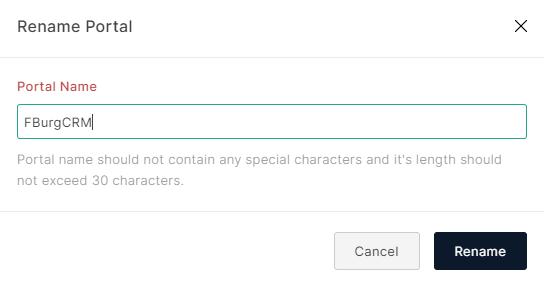
Branding Your Zoho Forms URL With A Custom Domain
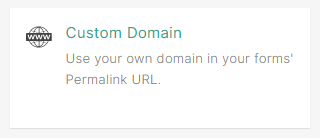
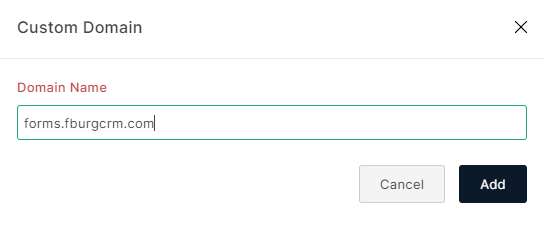
By now, I believe we know why we want to do this. So, lets focus on the how. You’ll need to know what subdomain name (the name part before your domain name) you want to go with. Once you have the name, you will need to make several DNS changes. Your web developer can help you, or if you’re a DIY, check out this Zoho article on the DNS changes which need to be made.
Setup Zoho Forms DKIM And Sender Email Address
From the Zoho Forms control panel, you’ll notice two panels of interest. DKIM Configuration and Sender Email Address. The DKIM is used to tell the rest of the world that Zoho’s Form servers are allowed to send as your domain and not get marked as spam. You’ll need your network admin or who ever on your team that is responsible for managing your DNS entries. Its usually the services that you bought your domain name from that hosts your DNS, so start there, but it may have been moved. The Sender email adddress is just that… What email From: address do you want to use in Zoho Forms when sending to form submitters? We have used donotreply@ or the CEO’s name@, its really up to you what you want the name to be.
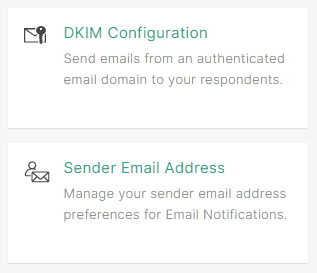
You Need To Change These Settings On Each Zoho Form
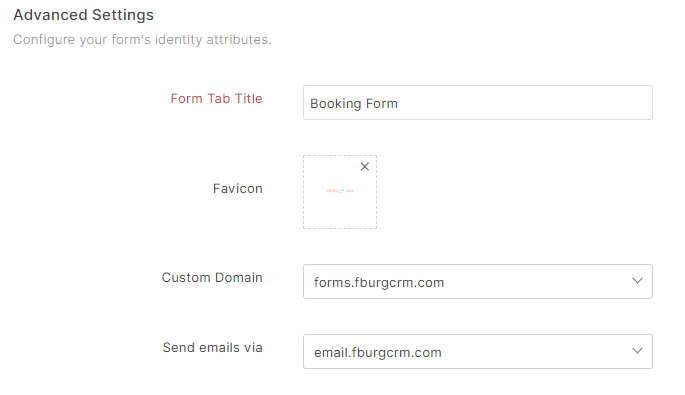
If you go to the General tab on the settings page of a specific Zoho Form, you’ll see you can change the domain to be used for publishing your Zoho Form and which domain to use for sending emails. Here, you change the favicon as well…
We hope you learned the ‘Why’ of branding your Zoho Forms product with your own company brand. If you have any questions or interested in QuakeCinch helping you with your Zoho Forms product implementation, please do reach out.



