How do I stop nurture emails from sending to leads (or contacts) from a Zoho Marketing Automation journey? Marketing automation has some great benefits. Its capable of sending targeted and highly personalized emails to your leads and contacts. One thing with lead nurturing is you keep dripping emails to leads usually as part of a predetermined email sequence. You know, send email 1 on Monday, send email 2 on Thursday, and for the next 4 weeks, send these 4 emails. Its a series of emails you use to try and engage and educate your leads with. This strategy is usually used when leads are in the ‘awareness’ buyer stage and you’re giving them great and useful information that is not related specifically to your product or service.
If a nurtured lead reaches out to you and sets up a meeting or a demo, you want to take that lead out of the lead nurturing sequence you created will 4- 6 emails, right? Based on how your Zoho Marketing Automation journey is setup, it can be embarrassing and unprofessional to keep nurturing a lead with emails and context you now know is not applicable to the lead. Think about this, if you have an email sequence and at the end of each email, you ask about setting up a meeting or offering a CTA and the lead has just setup a meeting with you, its kinda embarrassing to ask for meetings in the next 3 emails if you already have a future meeting setup. Another thing we see is what if you have a meeting setup with a lead after email sequence 2 and afterwards the lead is blatantly no longer interested or is interested and you sent them a quote or complete a sale. Do not keep sending leads emails about setting up a quick 15 minute if they just bought a gold level product of service from you. You need to get these leads out of your nurturing sequences.
The method of removing a lead from a Zoho Marketing Automation nurture journey is based on how the journey was constructed. And whether you have custom fields (a control field) in your Zoho CRM which sales staff can use to remove leads from nurturing email sequences. Below is a screen shot of a control field we use on leads in our Zoho CRM.

The field is simply a Boolean field labeled “continue nurturing”. Now, we need to get this field sync’d with Zoho Marketing Automation. We do this by adjusting our field mappings in our CRM Sync settings.

The idea here is we have leads being nurtured, but when sales talks with a lead and sales determine “OK, time to stop the basic lead nurturing sequence”, they can simply uncheck our “continue nurturing” custom field.
We have two main options when creating Zoho Marketing Automation lead nurture journeys that allow for ejection are:
Method 1 uses a single Marketing Automation journey canvas with all the emails on one canvas
Construct a Zoho Marketing Automation journey that uses the conditional process element. As shown in the screenshot below, the idea is we have one journey with all our lead emails daisy-chained together. This Zoho Marketing Automation lead nurturing journey has 7 email messages. While we know we can change the timing and waiting period before the next email is sent, we want to eject leads that no longer need nurturing. In the journey canvas below, you’ll see we have added the “if/else two way condition” conditional decision. This is where our custom Zoho CRM “continue nurturing” comes into play. After each email that is sent, and before the next email is sent, the system looks to ensure the Zoho Marketing Automation lead still has the “continue nurturing” field in CRM. If it does, it sends the next email. If it doesn’t, the lead is ejected from the Zoho Maketing Automation lead nurturing journey. Whether the leads make it to email 3 or email 5, you can always eject them if they are not to be nurtured.
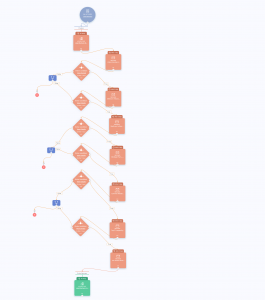
Below is the conditional statement component
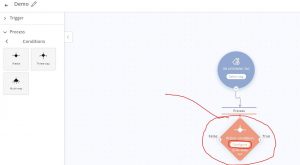
Below is the configuration page to create conditional statements

Is this clicking now? Start sending the emails, and run an if/else statement prior to sending out the next email. If the criteria are false, eject the lead, if true, continue sending! #EasyPeasy
Method 2 is constructing a Zoho Marketing Automation lead nurture journey sequence using tags and multiple journeys
Maybe you use this Zoho Marketing Automation journey linking method for some of your journeys. As an example, the idea here is we have 4 email journeys. Each email in the sequence uses its own email journey. To keep it simple, you can see the 4 email journeys we have in the screenshot. Leads are entered into “Email 1 A/B Test journey”. In our next step we’ll show you how, but the idea is after email 1 journey, they are moved to email journey 2, and so forth.

In the screen shot below, you’ll notice our Zoho Marketing Automation journey email canvas has several components, but we want to focus on the first, second and last components.

Walking through the journey, you’ll note the trigger. The trigger is a Zoho Marketing Automation Tag. That’s right, we are going to use marketing tags to push and pull our leads through our linked journeys. But, only if they pass our conditional statement canvas component which uses our custom “continue nurturing” field. In this example, we have 4 email journeys. We also have 5 marketing tags. We are going to assign marketing tags to leads as they are entered into our email journey sequences.
The logic being, add Zoho Marketing Automation tag “1” to a lead (using Zoho Marketing Automation workflows works well to automatically tag to lead records). The first email journey entry trigger is a tag. So when we tag a lead, it is sent the email in the first email journey. After the journey is complete (in our example, after 3 days), the lead is tagged with the marketing tag “2”. This pushes the lead to our next email journey. We repeat this over and until our linked sequences are completed. Did you notice the second component in the screenshot above? It is a conditional statement that checks for our lead nurturing = True/Yes value. If after email 2, the lead needs to be removed, it will not make it to email journey 4 and will be ejected from email journey 3.
The linking of Zoho Marketing Automation lead nurture email journeys has other benefits. Using this method, you can create other email journeys and push and pull leads to them. An advanced thing to do would be to have a generic set of 4 emails. Maybe generic is the bad word, let’s say a broad-based email journey that speaks to multiple marketing personas. Using multiple journeys, we can now add goals to a journey. Let’s say of a lead opens our email and visits our website and they click on (for example) “product 1”, stay on the page for 3 minutes (insinuating they actually read the page), or maybe downloaded resources pertaining to “product 1” or visited the “product 1” page multiple times. That is a sales signal that shows we sent the generic marketing persona an email and through their actions, we now know that the lead has shown interest in our “product 1” product. Shouldn’t we start sending them nurturing emails about “product 1” instead of the entire product suite? You can see there is quite a bit of setup here. We just wanted to illustrate using multiple journeys to customize your outreach even further.
One last thing… What happens if you convert a lead to contact in CRM? Will the lead be ejected? In our testing no, it will not be ejected from the current journey, but will not be entered into new journeys. This convert behavior is usually selected when we set up our CRM list syncs. Like anything, test before going live!
We hope you learned a little and came away with some knowledge that will impact your Zoho Marketing Automation configuration!



