Zoho One has three types of lead scoring
- Zoho CRM Lead Scoring
- Zoho SalesIQ Lead Scoring
- Zoho Marketing Automation Lead Scoring
Zoho has some great methods to reveal hot leads and surface your most engaged leads. The biggest complaint our clients have with Zoho lead scoring is there is no central place to look for “the total lead score”. We want to review the lead scoring types, how lead scores are increased or decreased and lastly how to view all three of the lead scores in a central location. (Hint – We will view all three scores on the lead record in CRM when finished)
Zoho CRM Lead Scoring
How does lead scoring in Zoho CRM work? We assign points to data fields. We assign points to activities taken by our leads. Lets look at the lead scoring configuration page in Zoho CRM. Click on the settings icon in the top right of your Zoho application. Next choose “scoring rules”. Below is a screen shot of an example of how score leads in CRM.

In the demo above, you’ll note we are scoring our leads in CRM (we renamed them to prospects) on:
- Lead Sources
- Lead Personas (We have 9 job role based personas)
- Lead City
- Lead website First Visit (Has the lead visited our website yet)
- Lead Industry (If its not empty, that’s data we have to leverage in marketing automation)
- Is the email verified using a third party provider, and if so, was it flagged valid or risky?
We can view the lead score on the Zoho CRM Lead Record.

So, using our institutional knowledge and past customer experience, we kinda of know which lead fields are important and influence whether our leads will convert into a customer. We sat in front of a whiteboard, and in a little bit, we had created a scoring matrix for known field values. Zoho calls this lead scoring and Salesforce’s Pardot product calls this lead grading. For both software, its merely a way to help with surfacing likely to convert customers. You’ll note our scores are kinda low. You can have a score for each condition be up to 10. Most of our scores are 1-4. We did this because we feel what we know is important, but how the leads engages with out website and marketing materials is a greater indicator of likely a lead is to convert. Therefore, we save the 10, 15, 20, even 30 point scores for activities, not known lead information. Hope that makes sense. We will still have SalesIQ and Marketing Automation lead scoring to cover, which leads us to our ultimate goal, the “Total Lead Score”
Another way of adding scores is by adding scores when you get an email from a lead. What is a bigger indicator of interest then when the lead emails you directly? Zoho CRM is smart enough to associate inbound emails with leads and assign points. We give the max of 10 points when we get an email from a lead. Why? Because leads taking actions is more of a sales signal than knowing and scoring specific field on their profile. If you send campaign emails out via Zoho CRM, you’ll note you can also assign scores to opened, replied and clicked email actions.
Zoho Lead Scoring using SalesIQ
Our Zoho CRM score is based off of known field values. The SalesIQ score or as Zoho calls it, the “Visitor Score” is derived from actions our lead takes on our website. You’ll need the SalesIQ code snippet on your website for this to work. Ok, so we know SalesIQ offers chat to website visitors but it also tracks their whereabouts on our website. Remember, they are only tracked if they have clicked our emails and one-off emails with URLs inserted using the SalesIQ Link Insert which is available when sending an email from CRM. Let’s get to web scoring… We know when/if leads come to our websites, we not only want to know, but we want to add scores based on what actions they take. In SalesIQ, click Settings, then click the Lead Scoring tab at the top of the screen. Below is a screenshot of our demo SalesIQ account config.

Can you see how this works yet? Based on what our leads do on our websites, we give them a score. We like a config that gives 25 points if the user visits our home page. Why 25 points and not 3,4 or 5 points? Because going to our website is a significant indicator of interest. Much more than what city they live in or lead source. What is another great indicator of interest? How about our (or your) pricing page. If a lead clicks on a pricing page, they again are showing definite interest. If they click on our privacy policy page, well, that’s great, but that is not really a big sales signal. How about if a lead stays on our site for 5 minutes? What about if the lead comes to our site 3 times? These are samples of how SalesIQ lead scoring can be configured to surface interested and engaged leads.
So we have covered scoring based on the CRM data field and lead behaviors on our website. Up next, Zoho Marketing Automation lead scoring
Zoho Marketing Automation lead scoring
The final piece of our Zoho lead scoring capability is in Zoho Marketing Automation. This is the third piece of the scoring puzzle. Before we jump into how it works, I want to get something out of the way. Zoho Marketing Automation does not send the ‘Marketing Score’ to CRM by default. But, it is possible. Basically, what we need to do is create a field in Zoho CRM named “Marketing Score”. Make sure it is a number field. Now let’s go to your Zoho Marketing Automation sync settings. Look at the menu bread crumb in the top left of this screenshot, that is the path to get the necessary page. You need to enable “Push Lead Score to CRM”. Next, you configure the leads (and contacts if needed) to use the new field we created in CRM

To keep this simple for us all, let’s just enable the default email scoring for leads. We can add/subtract scores in journeys we create, but we are going to enable the defaults. In zMA go to Qualification and select Lead Scoring.

As you can see above, when a lead gets an email from us, if they open the email they will get 10 points added. If they click on an email link, they will get 20 points added. Review the other score assignments based on email activities. As the next screen shows, there are three more out-of-the-box scoring capabilities beyond email activities. The first is website activity. This is one of my favorites to use as a great indicator of lead interest. We created a Zoho Marketing Automation Goal. Our goal is met when a lead visits our About page, Testimonial page, AND our Zoho implementation page. We send them an email (with a CTA of scheduling a free consultation)- like the email below an hour after the goal is achieved.
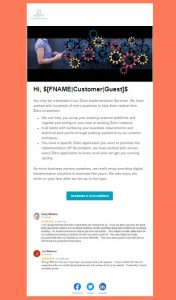
Not only did we automatically send them the email, but we increased their marketing score by 40 points. That is a true sign of interest. Let’s see how we bring this all together now.
There are two more ways Zoho Marketing Automation can score your leads. Another way is ‘field-based scoring details’. This is just like the scoring we set up in CRM. We are adding scores based on profile data such as geographical locations, company size, and industry.
The last way to add scores to your leads in Zoho Marketing Automation based on their actions is by using ‘web assistant based scoring’. This is a scoring mechanism based on page visits, actions, and goals. Yes, some of these score assignments are available in other scoring mechanisms. One mechanism that is worth mentioning is the lead actions. These can be tied to buttons and clickable actions on your website. It’s worth thinking through which platform you will use to count lead score. You do not want both CRM and Marketing Automation adding scores based on lead profile data such as industry or company revenue, do ya?
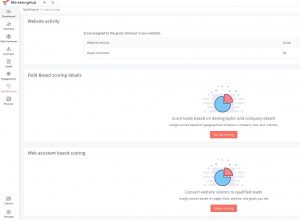
You can also subtract points from Zoho leads based on the same items you use to add score
You should think through scenarios when wondering about when and how to subtract points. What if a company has revenue less than $50k, that may not be your targeted lead and therefore you subtract 3 points. What if there are industries that simply cannot benefit from your product or service. Shouldn’t you subtract points as they are not your targeted lead industry? Let’s think about how this is applicable to goals. What about missed goals? Couldn’t we create a scenario where if someone comes to your website, they visit the contact page but does not press the form to submit button AND they visit our pricing page but do not press the CTA on that page? You could subtract points as they went to both pages but did not take action. Now, this scenario is basic to illustrate how we can subtract points, but there is value in knowing the leads visited those pages. At the top of this page, we mentioned scoring based on campaign email actions. You may not want to use this in your CRM scoring as this is tracked in Zoho Marketing Automation already. If/when you configure Marketing Automation to sync campaign data with CRM, you do not want email opens, clicks, etc counting twice.
View multiple lead scores in Zoho CRM
At the beginning of this article, our goal was to view all scores in a central location. We can now do this on a lead detail record. Another way to view the scores is in a lead list view. See our list view below. You could create a formula field that adds all three scores into a “Total Lead Score”, but it can be beneficial to look at all three scores individually as they all mean something different.

The QuakeCinch teams hope this blog post can help small businesses out there somewhere. Let us know your thoughts and if you need help setting something like this up! #HappyLeadScoring



